Windows11/10快捷键启动缓慢的解决方案 Solution to slow start with hot key on Windows11/10
Windows上的快捷启动会变得缓慢。
Starting with hotkey always run slow on Windows.
快捷键启动指的是诸如win+shift+数字键和Ctrl+Alt+自定义键的快捷键启动方式,比如自定义Ctrl+Alt+T为Windows Terminal的快捷键。
Starting with hotkey means hotkeys like win+shift+num and Ctrl+Alt+custom keyon Windows. For example, people often set Ctrl+Alt+T to be the hotkey of starting Windows Terminal.
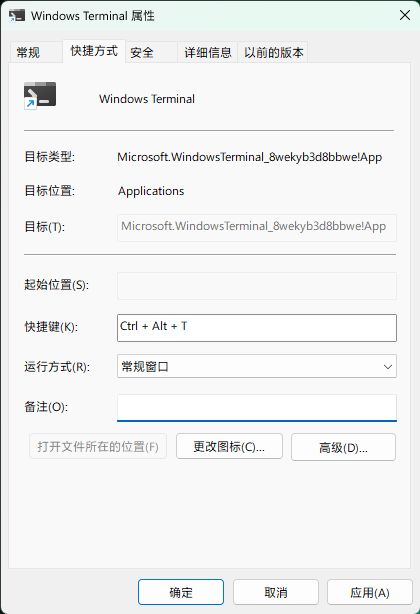
但是Windows有个bug会使得快捷键启动反应很慢。
But there is a bug on Windows making it slow when starting something.
Windows10
在Windows10上,进入设置,隐私,后台应用,关闭“设置”的后台权限即可解决。
On Windows10, you can solve that by going to Settings, Privacy, Background Apps and turning off the permission of “Setting”.
Windows11
Windows11中,微软移除了Windows10里的后台应用菜单,但是可以进入应用设置菜单关闭这个选项。在Windows11上,在开始菜单右键设置,进入应用设置,将后台应用权限修改为“从不”。
In Windows 11, Microsoft removed the background application menu from Windows 10. On Windows 11, now you need to right-click on Settings in the Start menu, go to Application Settings and change the background application permission to “Never”.
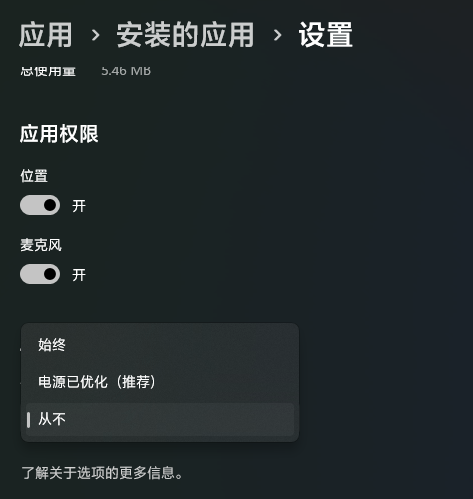
Windows11/10快捷键启动缓慢的解决方案 Solution to slow start with hot key on Windows11/10
https://smallsquare.github.io/Solution-to-slow-start-with-hot-key-on-Windows11-10/